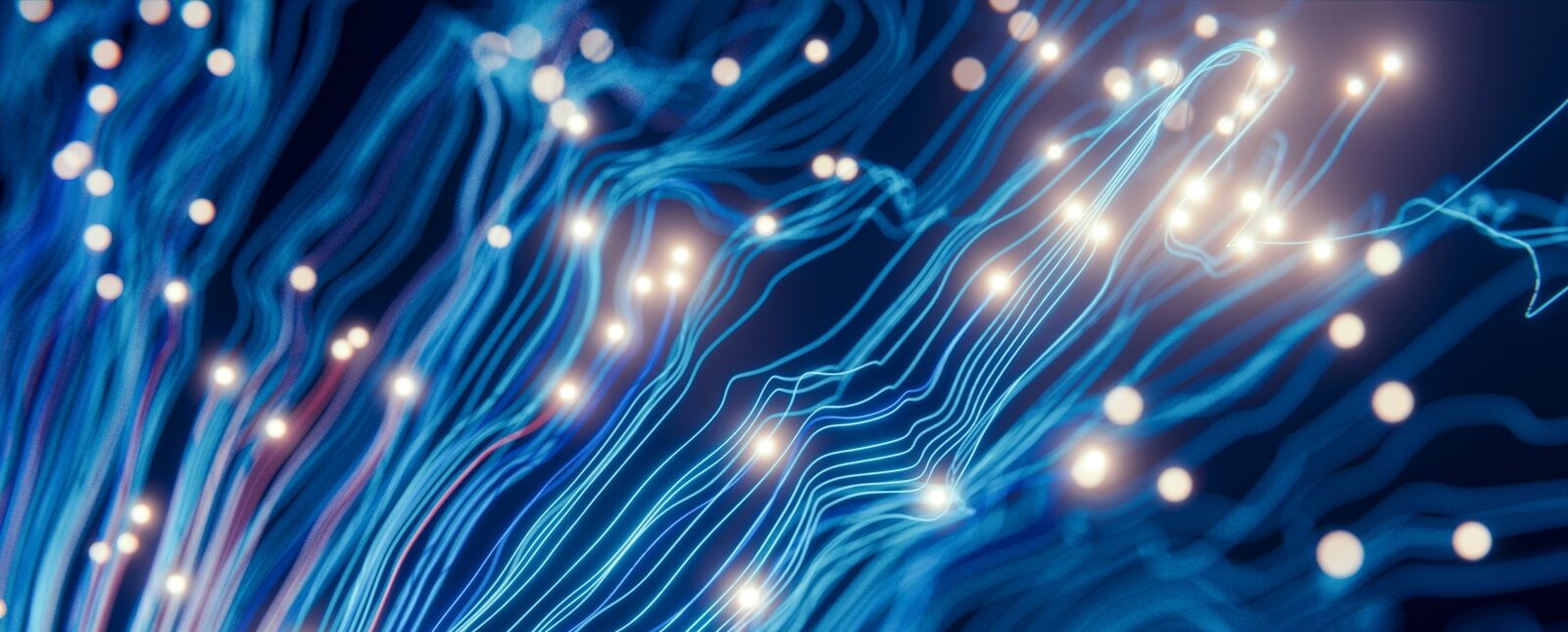
SmythePort Centre
Welcome to SmythePort, Smythe’s new unified client portal. Your single, secure hub for exchanging documents, responding to requests, and accessing final deliverables all in one place.
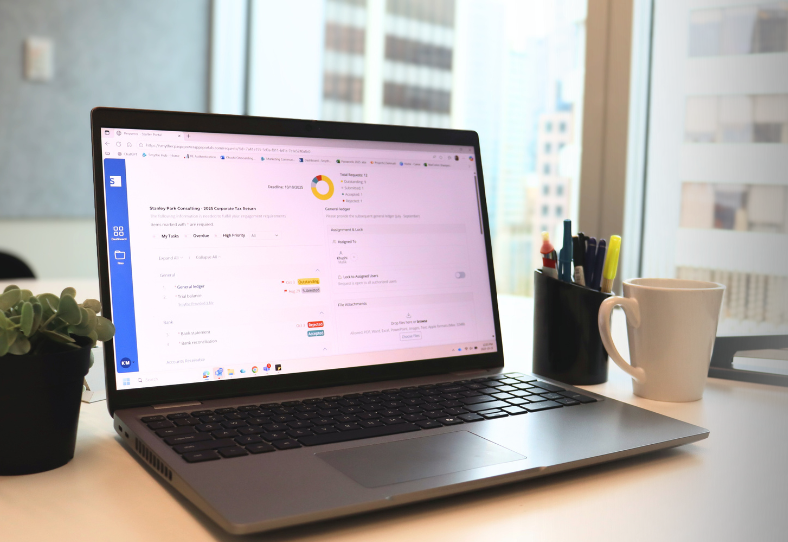
Share Securely. Work Seamlessly.
SmythePort is a secure digital workspace designed to make collaborating with your Smythe team simple and efficient. Through SmythePort, you can easily upload and access documents, complete information requests, and stay informed on engagement progress; all within one centralized, protected environment.
Log in to SmythePortYour streamlined digital experience
User-friendly interface, accessible anytime
Secure management of your information
Centralized location for document management
How it Works
Navigating the Portal
Take a quick tour of SmythePort and see how to access your dashboard, engagement page, and files.
Engagements Page Detailed Walkthrough
Take a closer look at how to manage requests, upload documents, and collaborate with your Smythe team in each engagement.
Frequently Asked Questions
Clients will receive an invitation email with a temporary username, password, and a link to the portal when it’s time to begin using it. The timing depends on when your upcoming engagement is due—you can check with your Smythe advisor about what timeline to expect.
If you can’t find your invitation email, check your junk or spam folder. If you still can’t find it, please contact our technical support team at portaladmin@smythecpa.com.
No, SmythePort is a unique digital service developed by Smythe. Clients will need to register to access SmythePort using the process described above.
If you’re experiencing technical issues, please email portaladmin@smythecpa.com for assistance.
If your question relates to your engagement, your Smythe advisor or a member of your engagement team will be happy to help.
You can find your request list inside SmythePort. Once you log in, open the engagement you’d like to work on. There, you should see a list of request items that have been populated for you by your engagement team. If you have any questions about your request list, or when it will be available, please contact your Smythe advisor.
No, SmythePort sends daily email summaries whenever there are active action items for you during your engagement. These updates outline what needs your attention, so there’s no need to log in just to check. However, you’re welcome to log in anytime, as SmythePort is available 24/7.
Not to worry. If you receive a notification that your document was rejected, it could be because:
- The file is not in the correct format
- The file is corrupt or will not open
- The file is incomplete
- The requested file is missing
Click the rejected item from your dashboard to open it and check the ‘Comments‘ section to see why it was rejected. Once you’ve made the correction, you can upload the new file and click Submit again.
Uploading helps us get started, but your engagement requires thorough review and preparation by your Smythe team. They will connect with you directly to share expected timelines and next steps. If you have any questions or concerns, please reach out to your Smythe advisor directly.
For your protection, documents should be shared only through the client portal. Email is not secure for transmitting sensitive information, and safeguarding your data is our top priority. We designed the portal to be simple, safe, and client friendly. Our team is here to help if you need assistance using it.
If this happens, please advise your engagement partner/manager, or email portaladmin@smythecpa.com.
To access SmythePort, please sign in using Microsoft Edge or Google Chrome. Safari isn’t supported at this time.